

| How WLANs Work
Wireless LANs use electromagnetic airwaves (radio and infrared) to communicate information from one point to another without relying on any physical connection. Radio waves are often referred to as radio carriers because they simply perform the function of delivering energy to a remote receiver. The data being transmitted is superimposed on the radio carrier so that it can be accurately extracted at the receiving end. This is generally referred to as modulation of the carrier by the information being transmitted. Once data is superimposed (modulated) onto the radio carrier, the radio signal occupies more than a single frequency, since the frequency or bit rate of the modulating information adds to the carrier. Multiple radio carriers can exist in the same space at the same time without interfering with each other if the radio waves are transmitted on different radio frequencies. To extract data, a radio receiver or augment networks without installing or moving wires. Wireless LANs tunes in (or selects) one radio frequency while rejecting all other radio signals on different frequencies. In a typical WLAN configuration, a transmitter/receiver (transceiver) device, called an access point, connects to the wired network from a fixed location using standard Ethernet cable. At a minimum, the access point receives, buffers, and transmits data between the WLAN and the wired network infrastructure. A single access point can support a small group of users and can function within a range of less than one hundred to several hundred feet. The access point (or the antenna attached to the access point) is usually mounted high but may be mounted essentially anywhere that is practical as long as the desired radio coverage is obtained. End users access the WLAN through wireless-LAN adapters, which are implemented as PC cards in notebook computers, ISA or PCI cards in desktop computers, or integrated within hand-held computers. WLAN adapters provide an interface between the client network operating system (NOS) and the airwaves (via an antenna). The nature of the wireless connection is transparent to the NOS. |
WLANs & Other Wireless
Technologies Wireless LANs provide all the functionality of wired LANs, but without the physical constraints of the wire itself. Wireless LAN configurations include independent networks, offering peer-to-peer connectivity,and infrastructure networks, supporting fully distributed data communications. Point-to-point local-area wireless solutions, such as LAN-LAN bridging and personal-area networks (PANs), may overlap with some WLAN applications but fundamentally address different user needs. A wireless LAN-LAN bridge is an alternative to cable that connects LANs in two separate build-ings. A wireless PAN typically covers the few feet surrounding a userÕs workspace and provides the ability to synchronize computers, transfer files, and gain access to local peripherals. Wireless LANs also should not be confused with wireless metropolitan-area networks (WMANs), packet radio often used for law-enforcement or utility applications, or with wireless wide-area networks (WWANs), wide-area data transmission over cellular or packet radio. These systems involve costly infrastructures, provide much lower data rates, and require users to pay for bandwidth on a time or usage basis. In contrast, on-premise wireless LANs require no usage fees and provide 100 to 1000 times the data transmission rate. |


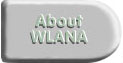




 You are here
-->
You are here
-->